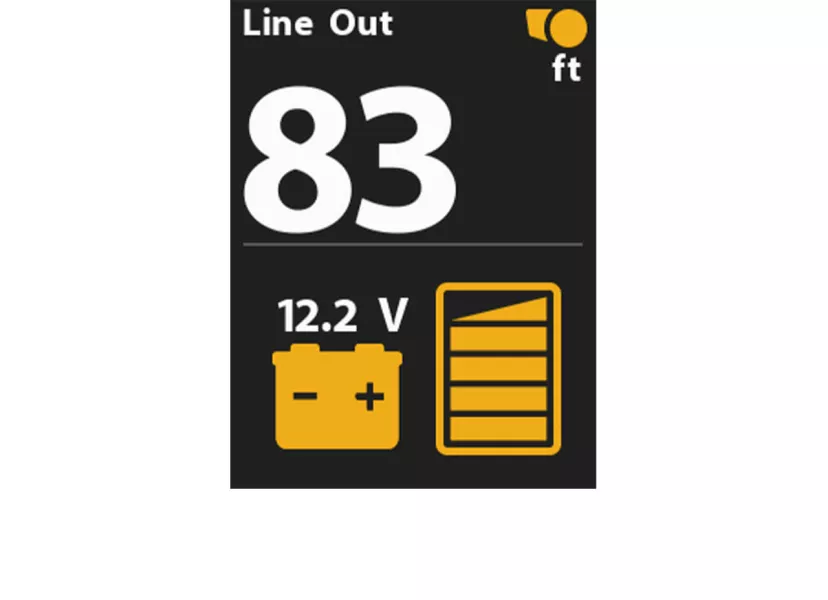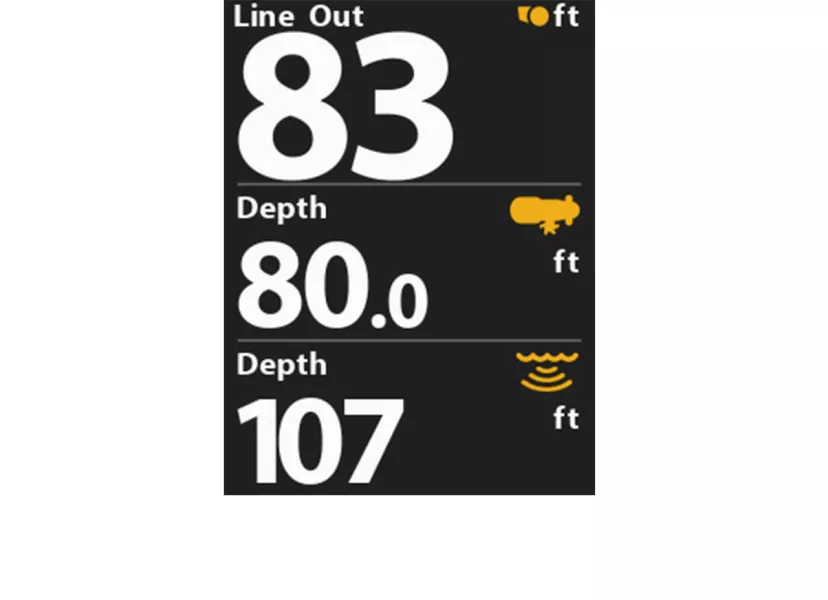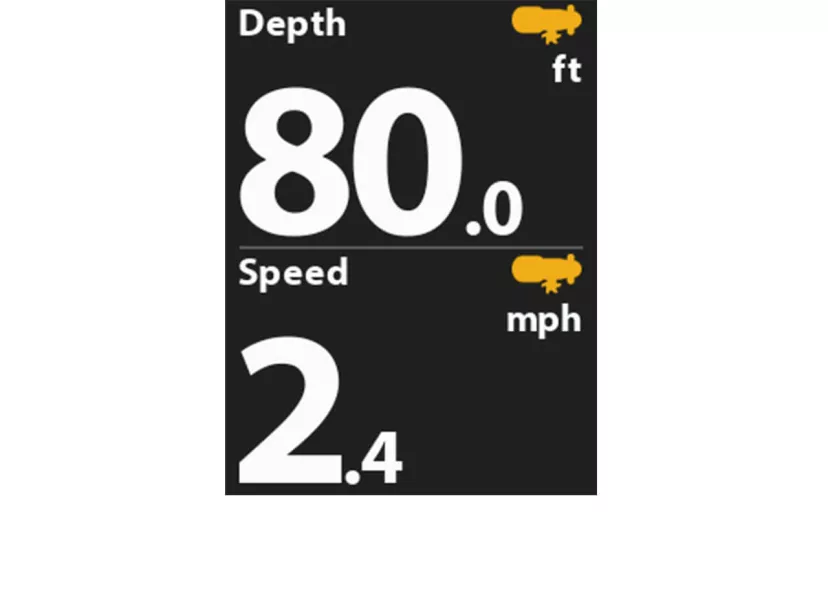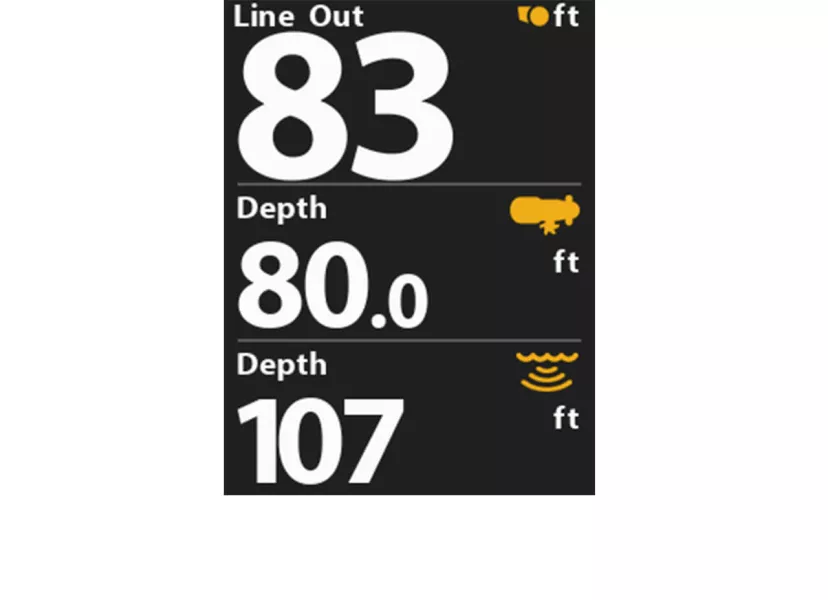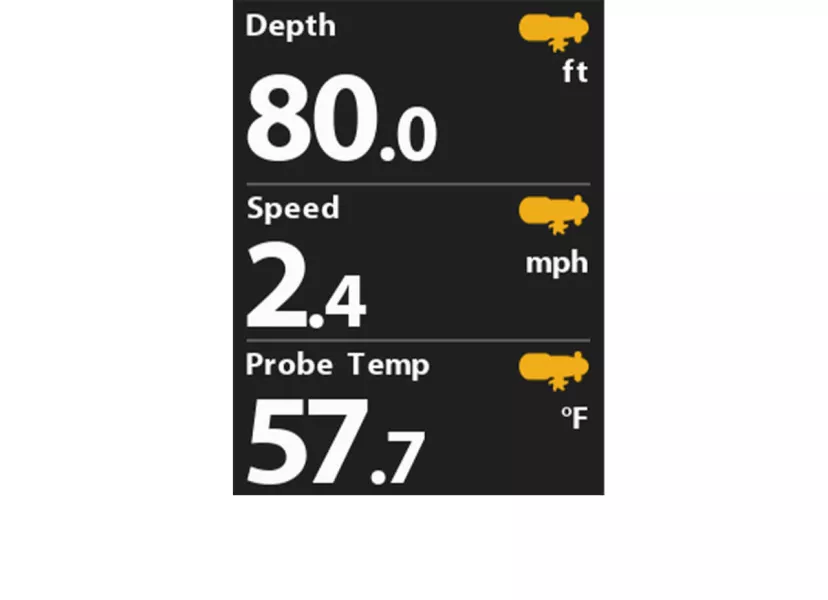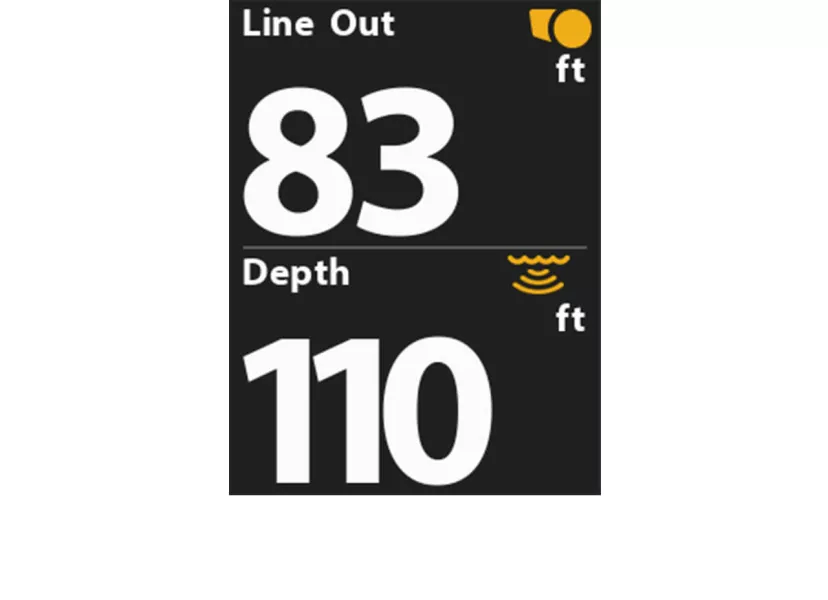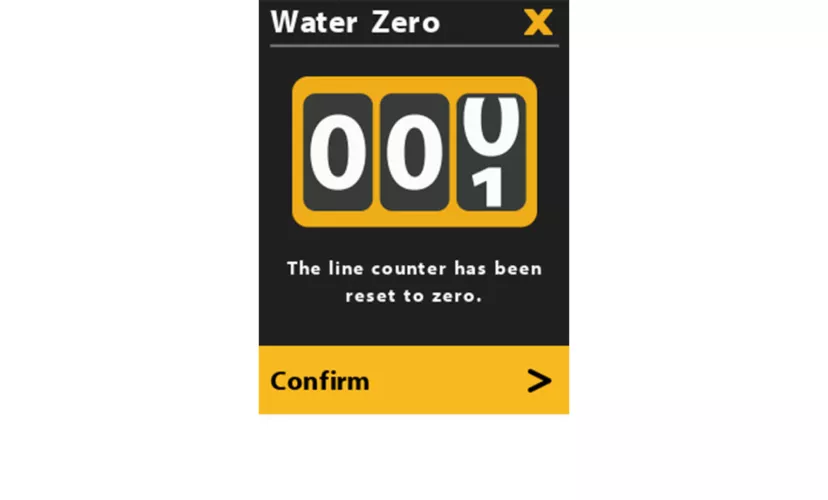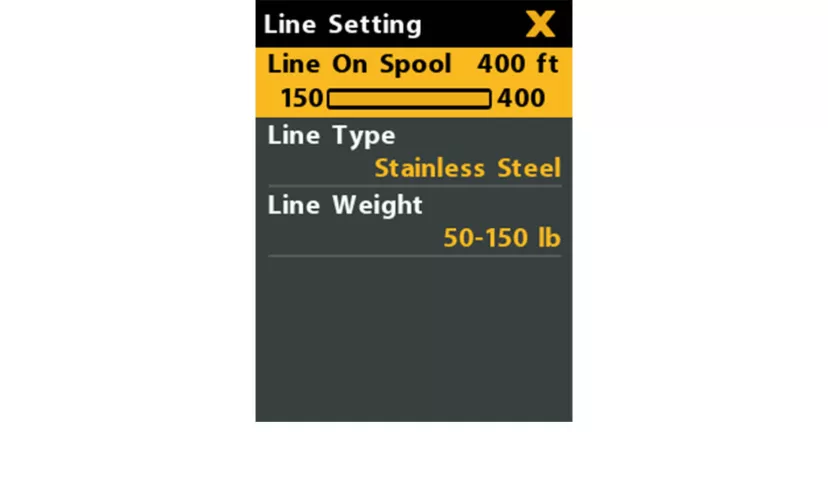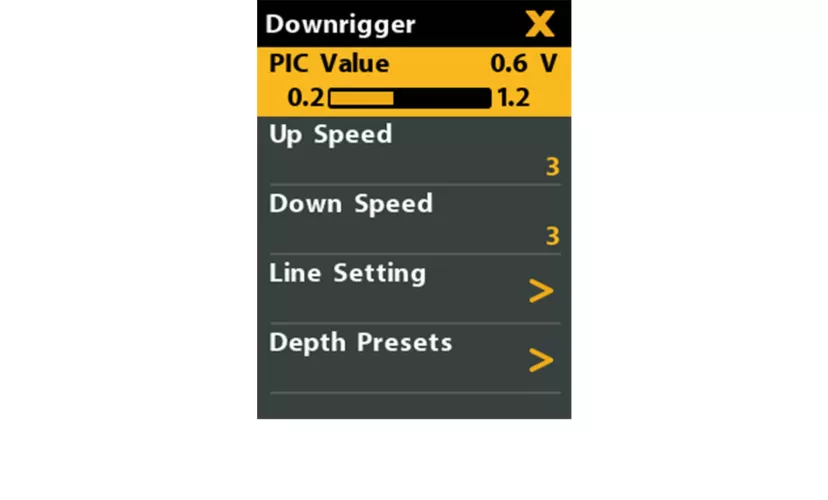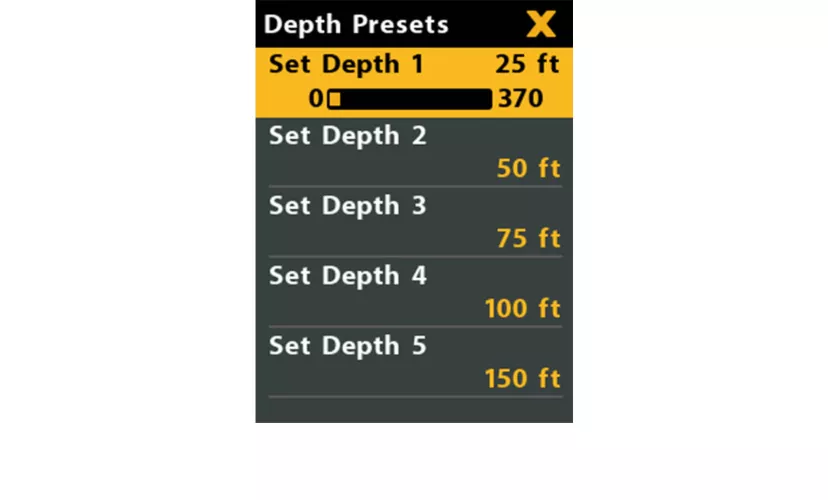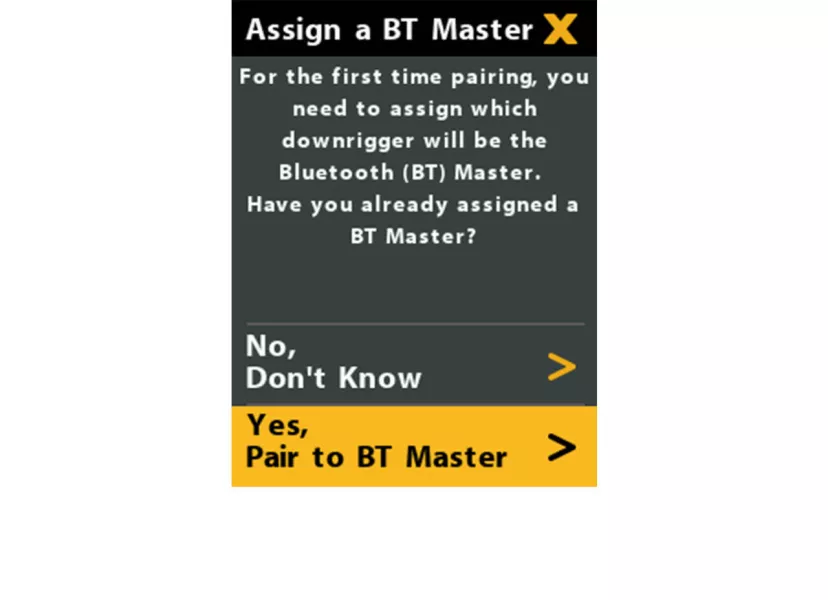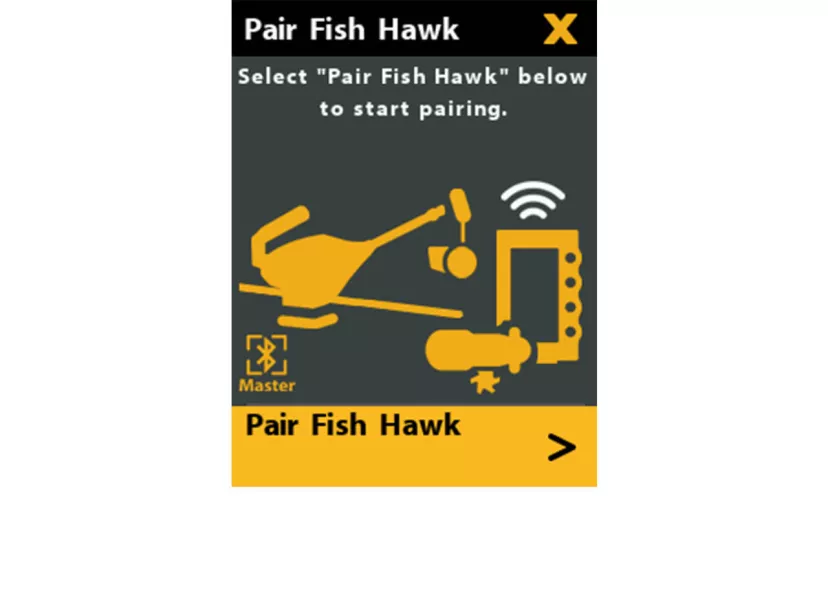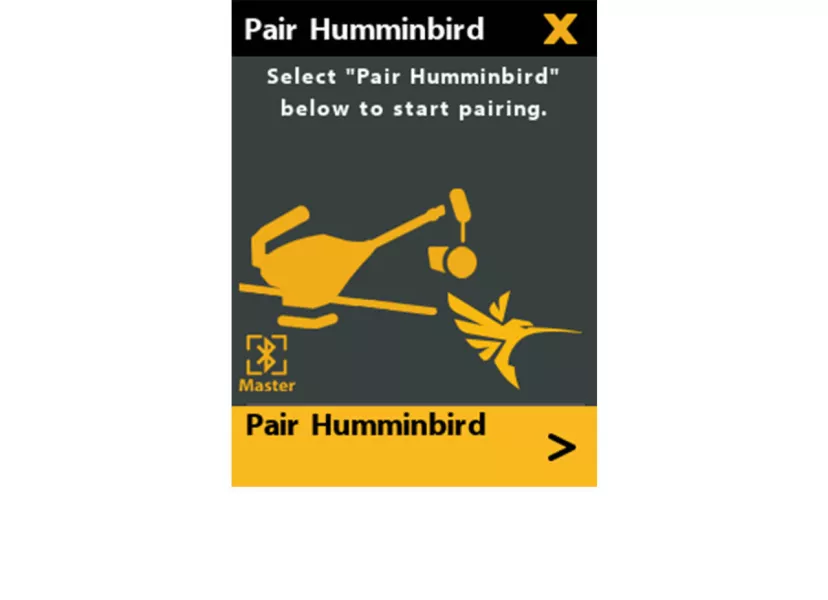OPTIMUM USER INTERFACE
TAKING CONTROL
HAS NEVER BEEN SO EASY
The Cannon Optimum electric downrigger's one-of-a-kind user interface puts you in command with the option to view relevant, real-time trolling data and adjust your settings at the push of a button.
OPTIMUM KEYPAD
The Optimum keypad gives you full control of your downrigger as well as advanced functionality for even more control. Large up and down arrow keys allow for quick adjusting of your downrigger weight as well as the center Auto Up button to bring your weight up with a push of a button. Preset depths allows you to store up to 5 custom depths of the depths you often fish at. Within the Preset Depths menu, Optimum will also remember the last known depth after an Auto Up command. Also, easily navigate through the menu and power screens using the left, right and exit keys.
8 VIEWS
Each view provides a specific set of information and some views have editable data fields that can be customized to enhance your experience and preference. Change views with the simple press of the left and right arrow keys.
SONAR COLOR PALETTE
Connect a Cannon Transducer to view real-time sonar data right from you Optimum LCD display. Optimum offers 8 different sonar color pallets for whatever your preference may be. In addition to multiple sonar color pallets, Optimum also offers sonar zoom settings for when you need a closer look while fishing at depth, or a closer look at what might be sitting tight to the bottom. Sonar settings such as depth offset, water type, noise filters and depth line, further let you customize your sonar view
QUICK MENU
The Quick Menu can be accessed by hitting the Menu button once.
DAY AND NIGHT MODES
As anglers, we all know light and weather conditions change in a heartbeat and viewing your trolling data shouldn't have to be compromised. Optimum was designed with a Day and Night mode which allows for great clarity no matter the conditions.
SETTINGS - DOWNRIGGER
MENU
SETTINGS - PREFERENCES
Adjust and customize your preferences to exactly how you want your downrigger to be setup.
LANGUAGE - Programmed with 22 languages
BATTERY ALARM - Adjust to sound an alarm when battery drops below a certain voltage
TEMPERATURE - Set the temperature preference of Fahrenheit or Celsius
DEPTH/DISTANCE - Set to feet or meters
SPEED - Set the speed measurements of mph, kph, or kts
SETTINGS - BLUETOOTH
MENU
SETTINGS - ABOUT
It's your downrigger and it's important that you know all about it. Check for Cannon Software Updates here.
MODEL - Optimum or Optimum TS
SOFTWARE - Easily know what version of software your Optimum is running, so you are always up to date.
SERIAL NUMBER - Knowing your serial number can be important if you ever happen to need to service your downrigger
MAC ADDRESS - As an angler, you won't likely need this info, but this may help us if you ever need help.
RUN TIME - You fish a lot. Know the total run time of your downrigger.
POWER MENU
Accessed via the Power button on the lower right of the Optimum keypad, the power menu lets you quickly adjust a few settings including the brightness of the Backlight, Day/Night Display Mode, Sonar Pinging, as well to power off the Optimum downrigger.
ELECTRIC DOWNRIGGERS
Optimum is available in the following models:
OPTIMUM TS
Tournament series edition features white housing, one rod holder, and a stainless steel spool.
OPTIMUM
Features black housing, two rod holders, and a composite spool.